How can we help?
開始交易
交易具有風險
How do I reset or change my Password?
To reset your MT4/5 password, either because you forgot it or just want to change it, login to client portal, click the MT4/5 ID of your account under Live Accounts, then click Settings and under Security click Reset Password. Follow instructions given, the new password will be emailed to the registered email address of your account.
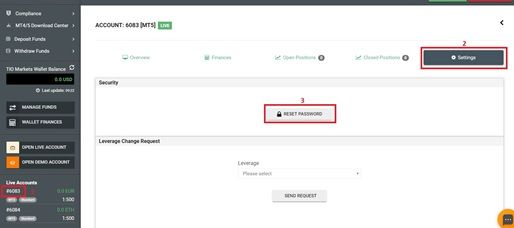
24/7 Live Chat
undefined